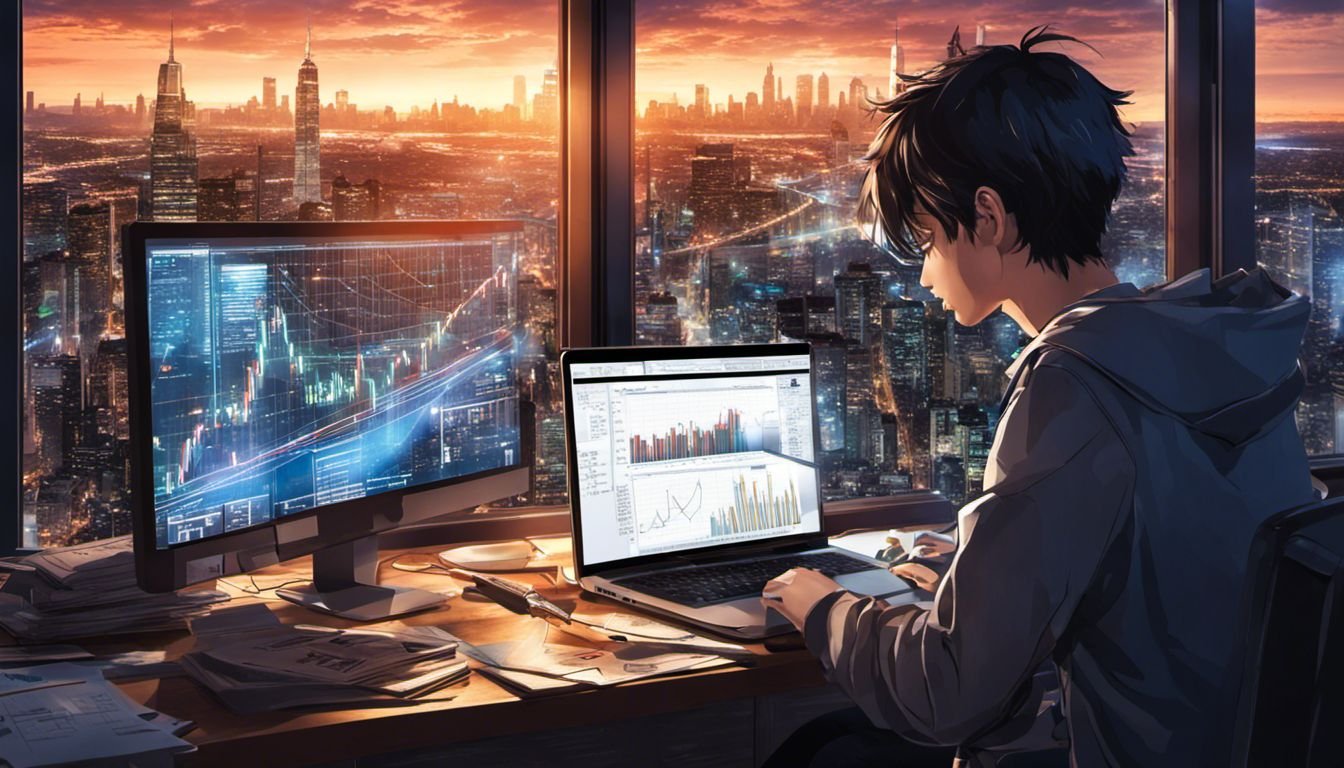Struggling to create an effective landing page for your online business? With over 5,000 businesses worldwide using Systeme.io to build their landing pages, you’re in good company.
Table of Contents
This tutorial will walk you through the ins and outs of designing a high-converting landing page using this dynamic platform. Read on to take your first step towards mastering Systeme.io!
Key Takeaways
- Systeme.io is a popular platform for building landing pages, with over 5,000 businesses worldwide using it.
- To create a landing page with Systeme.io, choose a template and customize the design to match your brand.
- You can add compelling content such as headlines and persuasive text, along with optimized call-to-action buttons and forms.
- Optimizing your landing page by writing compelling headlines, including persuasive content, and optimizing call-to-action buttons and forms can lead to higher conversion rates.
How to Build a Landing Page with Systeme. io
To build a landing page with Systeme.io, start by choosing a template from their collection and then customize the design to match your brand. Add compelling content and elements, such as persuasive headlines and optimized call-to-action buttons, to create an effective landing page that converts visitors into leads or customers.
Choosing a template
First, pick a template. Systeme.io offers many options. Find one that suits your needs and matches your style. Templates come ready with spots for text, images, and more. Some are made for selling things like ebooks or courses.
Others are good to get people to sign up for webinars or other events. Selecting the right template is key in making a great landing page!
Customizing the design
After choosing a template for your landing page in Systeme.io, the next step is to customize its design. You can easily make your landing page more appealing and on-brand by selecting fonts, colors, and images that align with your business or product.
The platform provides you with a user-friendly interface where you can modify these elements using simple drag-and-drop functionality. Additionally, you can add your logo and other visual assets to further personalize the design of your landing page.
By customizing the design, you can create a visually striking and professional-looking landing page that captures the attention of your audience.
Adding content and elements
To add content and elements to your landing page using Systeme.io, you have a variety of options. First, choose from their collection of templates that are specifically designed for different purposes like ebook marketing or course sales pages.
Once you’ve selected a template, customize the design by changing colors, fonts, and images to match your brand. Then, start adding compelling content such as headlines and persuasive text that will grab the attention of your visitors.
You can also include call-to-action buttons and forms to encourage conversions. Don’t forget to optimize these elements for maximum effectiveness by using strong language and clear instructions.
Optimization Tips for Effective Landing Pages
Write compelling headlines, create persuasive content, and optimize your call-to-action buttons and forms for maximum conversion rates.
Writing compelling headlines
Your landing page headline is the first thing that visitors see, so it’s important to make it compelling. Use keywords that are relevant to your offer and draw in your target audience.
Make sure your headline is clear and concise, conveying the main benefit or solution you’re offering. Keep it simple and avoid using jargon or unnecessary words. A strong headline should grab attention, spark curiosity, and make people want to learn more.
Experiment with different headlines to see what resonates best with your audience. Remember, a well-crafted headline can greatly impact the success of your landing page in attracting visitors and driving conversions.
Including persuasive content
When creating a landing page with Systeme.io, it’s important to include persuasive content that grabs the attention of your audience and convinces them to take action. This means writing compelling headlines that highlight the benefits of your offer and entice readers to learn more.
Use keywords strategically throughout your content to optimize for search engines and improve visibility.
In addition, make sure your landing page includes persuasive copy that addresses common pain points and provides solutions. Use testimonials or case studies to showcase social proof and build trust with potential customers.
Incorporate calls-to-action (CTAs) throughout your page that clearly tell visitors what they should do next, such as “Sign Up Now” or “Get Your Free Ebook.” Remember to keep your messaging concise, focused, and easy to understand.
Optimizing call-to-action buttons and forms
To make your landing pages more effective, it’s important to optimize your call-to-action buttons and forms. The call-to-action button is what prompts visitors to take the desired action, such as signing up or making a purchase.
Make sure your button stands out by using contrasting colors and placing it in a prominent position on the page. Use clear and concise text on the button that tells users exactly what they’ll get or what action they’re taking.
When it comes to forms, keep them simple and easy to fill out by only asking for essential information. Consider using autofill features to make the process even smoother for users.
Conclusion
In conclusion, building effective landing pages with Systeme.io can be simple and rewarding for beginners. With the right template, design customization, compelling content, and optimized elements such as headlines and call-to-action buttons, you can create landing pages that convert visitors into customers.
By following these tips and utilizing the features offered by Systeme.io, you’ll be on your way to successful ebook marketing, course sales pages, webinar registration pages, and more.
Start boosting your conversions today!
FAQs
1. What is “Systeme.io Landing Pages: A Beginner’s Tutorial”?
It’s a guide that helps people learn to build landing pages with Systeme.io, a tool used in digital marketing to boost sales.
2. Are there examples of landing pages in the tutorial?
Yes, the tutorial provides landing page examples and shows how you can use WordPress editor for creating both shortform landing pages and webinar registration pages.
3. Can I create free landing page using Systeme.io?
Yes! The tutorial guides on how to use Systeme.io for free landing page creation by choosing website themes suitable for your business such as online courses or social media advertising.
4. How does this help improve my email marketing strategies?
Email marketing strategy gets better with optimized funnel design from Systeme.io which boosts website conversion rate and lead generation too!
5. Is this only useful for those who are running webinars?
No! It supports all forms of online marketing like eBook sales, course landing pages, and even aids in building optimal call-to-action buttons!
6. Do I need prior knowledge about website design before using Systeme.io?
Not really! The beginner’s tutorial covers basic key elements of digital marketing tutorials including best practices for conversion optimization.