
Elegant Themes Security: Keeping Your Website Safe. Cybersecurity is an important concern for anyone running a website, especially when it comes to WordPress. Did you know that an outdated theme or plugin can expose your site to hackers? This blog post will guide you through effective ways of securing your WordPress installation, focusing on the robust Elegant Themes security features.
Table of Contents
Get ready for top-notch advice on how to keep your website safe and sound!
Top WordPress Security Concerns
Stolen credentials and brute-force login attempts, malware installation, and spam/phishing attempts are among the top security concerns for WordPress websites.
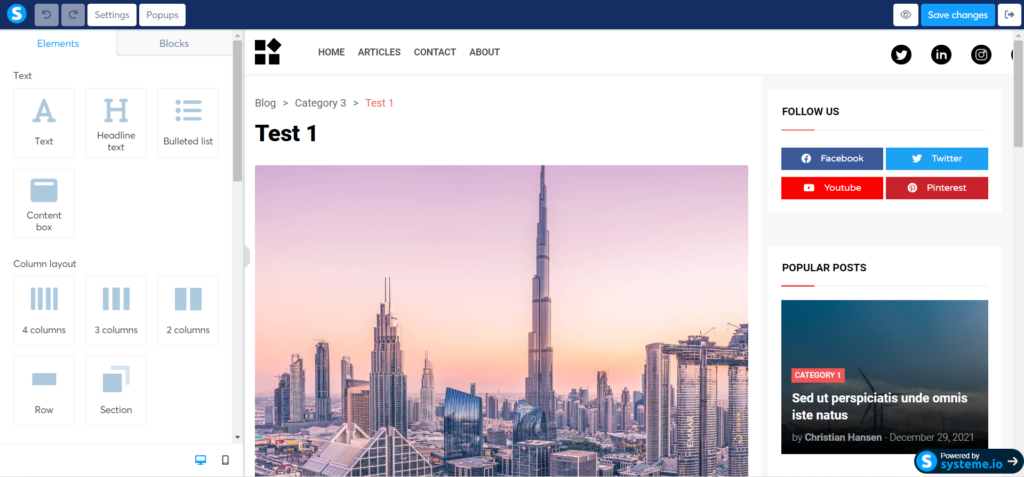
Stolen Credentials and Brute-Force Login Attempts
Bad guys steal login details to break into websites. They do it with brute-force attempts too. That’s when they try many passwords until one works. This kind of attack can hurt your site a lot.
So, be very careful with your password and username details. Keep them secret and safe at all times!
Malware Installation
Malware installation is one of the top concerns when it comes to WordPress security. Malware refers to malicious software that can be installed on your website without your knowledge.
This can happen through vulnerabilities in outdated themes, plugins, or weak passwords. Once malware is installed, it can cause various problems like stealing sensitive information, redirecting visitors to harmful websites, or even crashing your entire site.
To protect against malware installation, it’s important to keep all aspects of your WordPress installation up to date and use secure themes and plugins. It’s also crucial to regularly scan for any signs of malware and take immediate action if it is detected.
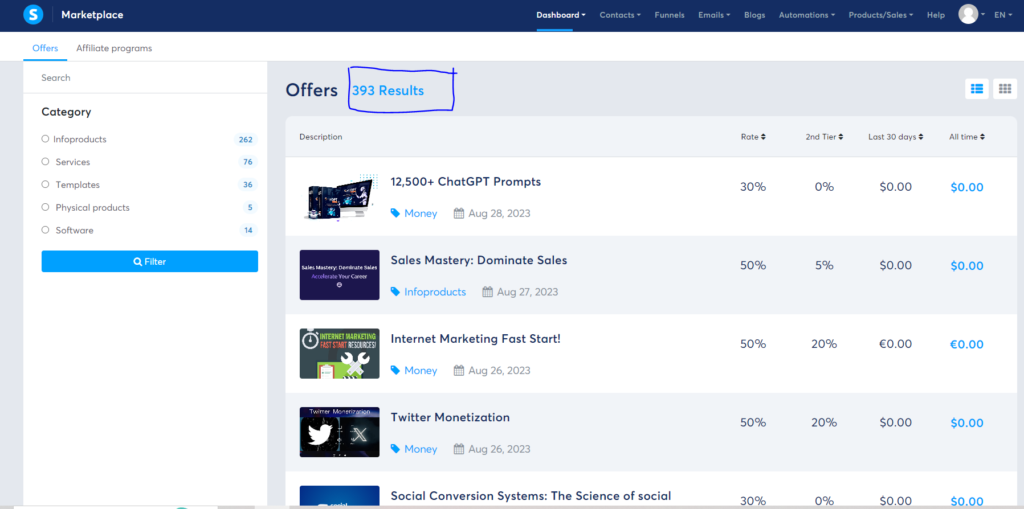
Spam and Phishing Attempts
Spam and phishing attempts are common security concerns for WordPress websites. Spam refers to unwanted or unsolicited messages, often promoting products or services. Phishing is a type of cyber attack where hackers try to trick you into revealing sensitive information like usernames, passwords, or credit card details.
These attacks can lead to data breaches and compromise the security of your website. To protect against spam and phishing attempts, it’s important to use strong anti-spam plugins and regularly monitor your website for any suspicious activity.
Additionally, educating yourself and your users about how to recognize and avoid phishing emails can help prevent falling victim to these scams. By taking proactive measures, you can ensure the safety of your website and the privacy of your users’ information.
Top WordPress Security Measures
Keep WordPress up to date, use a secure web host, enforce the use of strong passwords, whitelist IP addresses that can access the dashboard, and utilize WordPress security plugins and suites for proactive website protection.
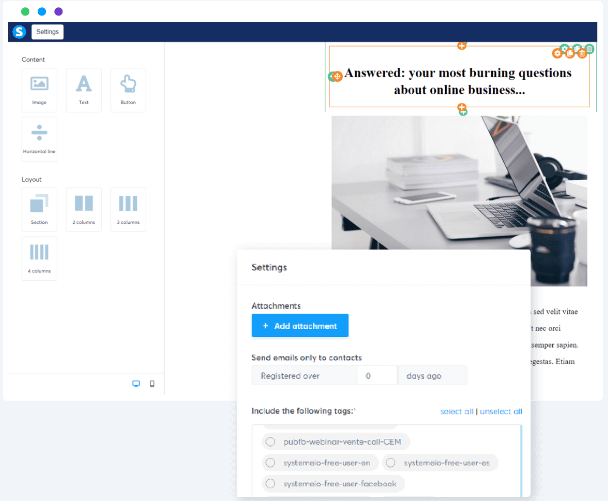
Keep WordPress Up to Date
Keeping WordPress up to date is crucial for ensuring the security of your website. Outdated software can have vulnerabilities that hackers can exploit, putting your site at risk. Regular updates from WordPress include bug fixes and security patches that address these vulnerabilities.
By updating your WordPress installation, you are taking a proactive step towards protecting your website from potential threats. It’s important to stay on top of updates and install them as soon as they become available to ensure the ongoing security and stability of your WordPress site.
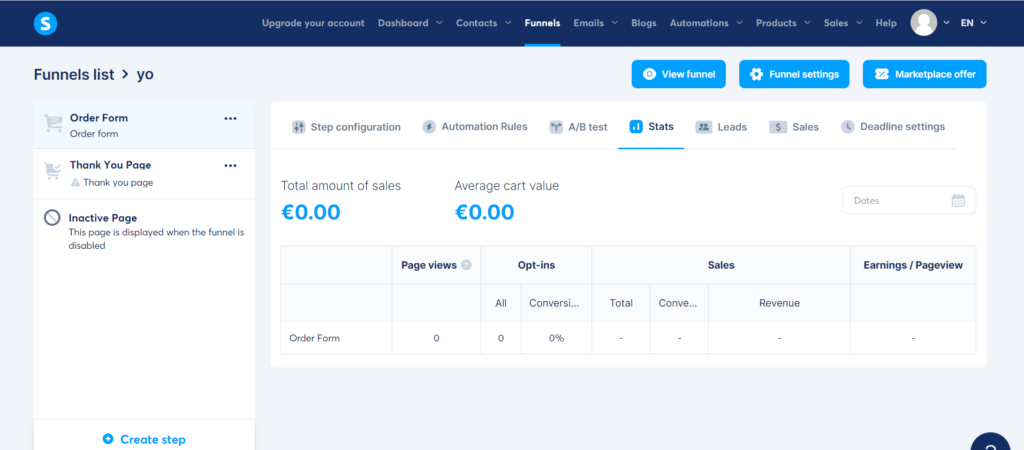
Use a Secure Web Host
Using a secure web host is an essential measure to keep your WordPress website safe. When you choose a reputable and reliable web hosting service, you can benefit from enhanced security features and protection against potential threats.
This includes regular server maintenance, advanced firewalls, malware scanning, and intrusion detection systems. Additionally, look for hosts that offer SSL certificates to encrypt the data transmitted between your website and visitors’ browsers, ensuring privacy and preventing unauthorized access.
By partnering with a secure web host that prioritizes cybersecurity, you can have peace of mind knowing that your website is well-protected against hackers and other malicious activities.
Enforce the Use of Strong Passwords
To enhance the security of your WordPress website, it is crucial to enforce the use of strong passwords. Weak passwords are easily guessed by hackers, putting your site at risk. Encourage users to create strong passwords that include a mix of uppercase and lowercase letters, numbers, and special characters.
Additionally, consider using a password manager tool to generate and store complex passwords securely. By enforcing strong passwords, you can significantly reduce the likelihood of unauthorized access to your website.
Whitelist IP Addresses That Can Access the Dashboard
To enhance the security of your WordPress dashboard, you can whitelist specific IP addresses that are allowed access. By doing this, only authorized users from those IP addresses will be able to log in and manage your website.
It adds an extra layer of protection by blocking access to anyone attempting to login from unauthorized locations. Whitelisting IP addresses helps prevent brute-force attacks and unauthorized login attempts, keeping your dashboard secure and safeguarding your website’s data and information.
Use WordPress Security Plugins and Suites
To enhance the security of your WordPress website, it is crucial to utilize WordPress security plugins and suites. These tools provide added layers of protection against potential threats and vulnerabilities.
By installing reputable security plugins, you can actively monitor for malware, block suspicious IP addresses, enforce strong passwords, and implement firewall protection. Additionally, using comprehensive suites offers a suite of advanced features like regular scanning for vulnerabilities and one-click fixes for common security issues.
With these proactive measures in place, you can significantly reduce the risk of unauthorized access or compromise to your website’s sensitive information.
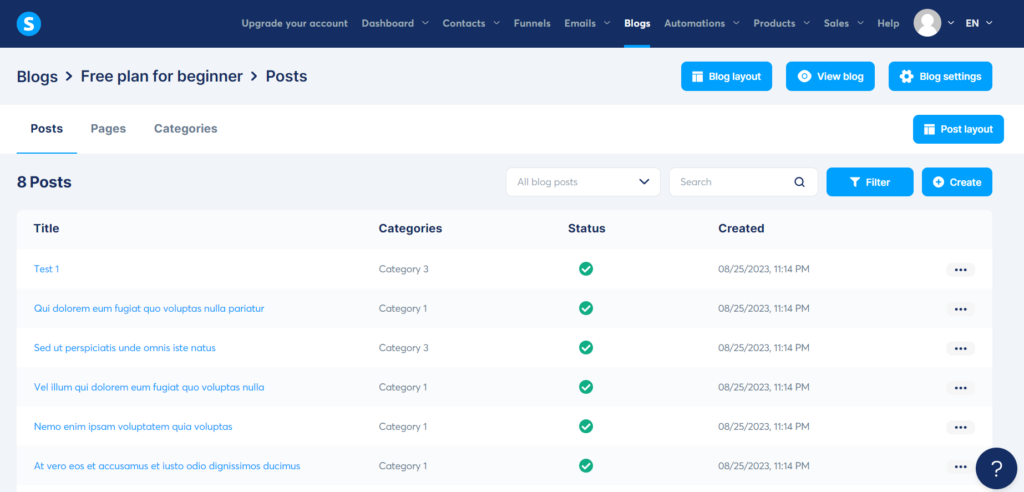
Perform Security Audits
Performing security audits is crucial to ensure the safety and protection of your WordPress website. Regularly auditing your website’s security helps you identify vulnerabilities and weaknesses that could be exploited by hackers.
During a security audit, you can check for outdated software, plugins or themes that may have vulnerabilities. It is also important to review user accounts and permissions to ensure that only authorized individuals have access to sensitive areas of your site.
By conducting security audits, you can proactively address any issues before they lead to potential breaches or hacking attempts, ultimately keeping your website safe and secure.
In conclusion, performing regular security audits on your WordPress website is an essential part of maintaining its safety and protecting it from potential threats. By identifying vulnerabilities through these audits, you can take appropriate measures such as updating software and using strong passwords to fortify your site’s defenses against cyberattacks.
What to Do if Your WordPress Website is Hacked
If your WordPress website gets hacked, don’t panic. Take immediate action to secure it and minimize the damage. First, disconnect your website from the internet by disabling access and changing passwords for all user accounts.
Then, contact your web hosting provider to inform them about the situation.
Scan your website using a reliable security plugin or suite to identify any malware or compromised files. Remove these malicious elements and restore clean versions of affected files from backups if available.
Next, update all plugins, themes, and WordPress core to their latest versions. Outdated software can have vulnerabilities that hackers exploit. Install a security plugin that offers features like firewall protection and login lockdown to prevent future attacks.
Review your website’s logs and audit its security settings for any changes made by the hacker. Strengthen security by enforcing SSL on login pages, using strong passwords for all accounts (including admin), and limiting access by whitelisting specific IP addresses.
Conclusion
In conclusion, keeping your WordPress website safe is crucial to protect it from hacking and other security issues. By implementing the top WordPress security measures outlined in this article, such as keeping your software up to date, using secure web hosts, enforcing strong passwords, whitelisting IP addresses, and using security plugins and suites, you can significantly enhance the security of your website.
Additionally, performing regular security audits and knowing how to respond if your website is hacked will help you stay proactive in protecting your site. Remember that maintaining a secure website requires ongoing vigilance and staying informed about the latest security practices.
FAQs
1. What is “Elegant Themes Security”?
“Elegant Themes Security” helps to keep your WordPress website safe from hacking and brute force attacks by using strong security measures.
2. How does “Elegant Themes Security” protect my website?
It uses constant theme updates, direct developer support, and a firewall to guard against outdated software vulnerabilities and keeps your website secure.
3. How can I improve the security of my WordPress installation?
To boost the safety of your WordPress site, you can change the admin password often, use a strong password plugin, and force SSL on login for extra protection.
4. What are some tips to secure my WordPress theme?
Stay safe with constant theme updates, checking theme security regularly and making use of plugins that offer brute force attack protection.
5. Can Elegant Themes help defend against all website vulnerabilities?
While it provides robust web security through various measures like encryption; Elegant themes also recommend taking additional steps such as installing reliable website security plugins for total defense.
