
Getting Started with AWeber Simple Tips for Beginners Email marketing is a powerful tool for businesses to engage with their audience, promote their products or services, and build customer loyalty
AWeber is a popular email marketing platform that offers a user-friendly interface and a range of features to help beginners get started with their email campaigns. Whether you’re new to email marketing or looking to switch to AWeber, this article will provide you with simple tips to begin your journey.
From signing up and creating an account to designing compelling email templates and managing your subscriber list, we will guide you through the process of getting started with AWeber.
You will also learn how to create effective email campaigns, track and analyze their performance, and implement best practices for success. With AWeber as your email marketing partner, you can nurture your audience, drive engagement, and achieve your business goals effectively.
Why Should You Choose AWeber for Email Marketing?
There are several reasons why you should choose AWeber for email marketing:
- User-Friendly Interface: AWeber provides a simple and intuitive interface that is easy to navigate, making it ideal for beginners. You can quickly access all the essential features and tools without feeling overwhelmed.
- Email Automation: AWeber offers powerful automation capabilities that allow you to create automated email sequences. You can set up personalized email campaigns, autoresponders, and targeted follow-ups to engage with your audience at the right time.
- Responsive Email Templates: AWeber provides a wide range of professionally designed email templates that are responsive and mobile-friendly. You can customize these templates to match your brand and create visually appealing emails.
- List Management: AWeber offers efficient list management tools that enable you to organize and segment your email subscribers based on their interests, behaviors, or demographics. This allows for highly targeted and personalized email campaigns.
- Analytics and Tracking: AWeber provides in-depth analytics to help you track the performance of your email campaigns. You can monitor open rates, click-through rates, subscriber growth, and other key metrics to optimize your email marketing strategy.
- Integration Capabilities: AWeber seamlessly integrates with various third-party platforms, such as WordPress, Shopify, and PayPal. This allows you to connect your email marketing efforts with other tools and systems to streamline your workflow.
- Excellent Customer Support: AWeber is known for its responsive and helpful customer support. Whether you have technical questions, need assistance with campaign setup, or require guidance, their support team is available to help you.
- Compliance and Deliverability: AWeber is committed to maintaining high deliverability rates and ensuring compliance with email marketing regulations. With AWeber, you can have confidence that your emails will reach your subscribers’ inboxes.
- Educational Resources: AWeber offers a wealth of educational resources such as blog articles, video tutorials, and webinars to help you enhance your email marketing skills and stay updated with industry best practices.
- Affordability: AWeber provides affordable pricing plans based on the number of subscribers you have. This makes it accessible for small businesses and individuals looking to get started with email marketing on a budget.

By choosing AWeber for your email marketing needs, you can leverage these features and benefits to create effective, targeted, and engaging email campaigns that drive results for your business.
Signing Up and Getting Started with AWeber
Get ready to dive into the world of AWeber as we explore the process of signing up and getting started with this powerful platform. We’ll walk you through creating your AWeber account, setting up your first email list, designing and customizing your email template, and managing your subscriber list. Brace yourself for actionable tips and tricks that will help you seamlessly navigate the AWeber platform and take your email marketing game to the next level.
Create an AWeber Account
- To create an AWeber account, simply visit the AWeber website.
- Click on the “Sign Up” button to begin the process.
- Provide the required information, including your name, email address, and password.
- Choose the pricing plan that aligns with your specific needs.
- Enter your billing details to finalize the account setup.
- Take a moment to review and accept the terms and conditions.
- Click on the “Create Account” button, and you’re all set!
By following these straightforward steps, you can easily create an AWeber account and access their exceptional email marketing services. It’s essential to accurately input the information during the sign-up process for a seamless account establishment. Leverage AWeber’s user-friendly platform and robust features to elevate your email marketing campaigns and effectively engage your target audience. Happy emailing!
Setting Up Your First Email List
- To set up your first email list using AWeber, follow these steps:
- Create an AWeber account: Sign up for an account on the AWeber website.
- Access your account dashboard: Once you’ve created an account, log in to your AWeber dashboard.
- Select “Lists”: In the dashboard, navigate to the “Lists” tab.
- Create a new list: Click on the “Create a List” button to start Setting Up Your First Email List.
- Name your list: Give your list a descriptive name that reflects its purpose.
- Set up list details: Fill in the required details for your list, such as the From name and address.
- Add subscribers: You can manually add subscribers one by one or import a list of subscribers if you have an existing list.
- Set up confirmation settings: Choose whether you want to send a confirmation email to new subscribers or enable single opt-in.
- Create a welcome message: Design a welcome message to be sent automatically to new subscribers once they join your list.
- Configure additional settings: Customize any additional settings, such as the confirmation page, thank you page, and subscriber notifications.
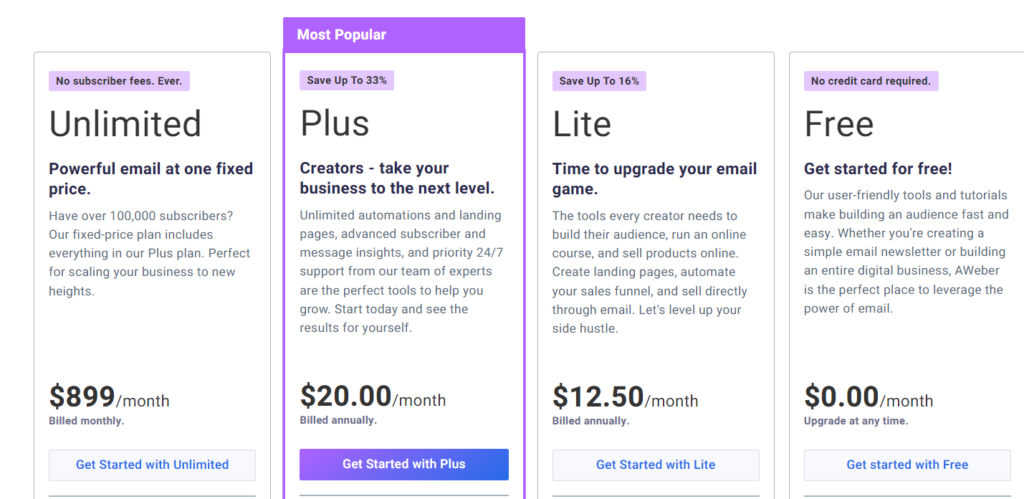
By following these steps, you will be able to successfully set up your first email list using AWeber.
Designing and Customizing Your Email Template
When it comes to designing and customizing your email template in AWeber, there are a few key factors to consider:
- Visual Appeal: Designing and customizing your email template is crucial for ensuring visual appeal and alignment with your brand. Use a clean, professional design with a consistent color scheme and font to create an aesthetically pleasing template. Avoid cluttered layouts that can overwhelm readers.
- Mobile Responsiveness: In this mobile-first era, it is essential to make sure your email template is mobile-friendly. Opt for a responsive design that adapts to different screen sizes, making it easy for recipients to read and navigate your emails on any device. Catering to smartphone usage has become increasingly important.
- Clear Call-to-Action: An effective email template includes a clear and compelling call-to-action (CTA). It could be to direct recipients to shop now, sign up, or learn more. Whatever the objective, ensure that your CTA stands out and is easily clickable for a seamless user experience.
- Personalization: Personalize your email template to enhance engagement and relevance to your subscribers. Use merge tags to dynamically insert their names or other personalized information into the email, creating a more tailored experience. This personal touch can go a long way in forging connections.
- Testing and Optimization: Prior to sending out emails, it is crucial to test your template across various email clients and devices to ensure optimal display and functionality. Monitor key email performance metrics, such as open rates and click-through rates, and utilize the data to continually optimize and improve your template over time.
By considering these factors and customizing your email template accordingly, you can create visually appealing, mobile-friendly, and engaging emails that resonate with your subscribers.

Importing and Managing Your Subscriber List
Importing and managing your subscriber list in AWeber is a straightforward process that can be completed in a few simple steps. Here’s how:
- Log in to your AWeber account.
- Navigate to the “Subscribers” tab.
- Click on the “Import” button to begin the importing process.
- Choose the method you prefer for importing your subscriber list, whether it’s uploading a CSV file or copying and pasting from a spreadsheet.
- Follow the provided instructions to upload or enter your subscriber list.
- Make sure to map the fields in your list to the corresponding fields in AWeber to ensure accurate import.
- Take a moment to review and confirm the import settings.
- Initiate the import process by clicking on the “Import Subscribers” button.
- Wait for the import to finish, and then review the results to ensure all subscribers were successfully imported.
- Once your subscriber list is imported, you have the ability to manage it effectively. You can segment your subscribers, create tags, and apply filters to target specific groups of subscribers.
Pro Tip: It’s important to regularly update and clean your subscriber list to maintain a healthy and engaged audience. Take the time to remove inactive subscribers and ensure that you have permission to email the contacts on your list. This simple step will greatly improve your deliverability and engagement rates.
Creating Effective Email Campaigns with AWeber
Ready to take your email marketing to the next level? In this section, we’ll dive into the secrets of creating effective email campaigns with AWeber. Learn how to craft compelling email content that grabs your readers’ attention. Discover the power of personalization and segmentation to target your audience with precision. And don’t miss out on the opportunity to automate your email campaigns for optimal efficiency. Get ready to boost your engagement and conversions with AWeber’s expert techniques. Let’s get started!
Writing Compelling Email Content
When it comes to writing compelling email content, there are several important factors to consider:
- Know your audience: Research and understand your target audience so that you can tailor your email content to their interests, needs, and preferences. Personalization is key to engaging your subscribers.
- Create a catchy subject line: The subject line is the first thing that recipients see, so make it attention-grabbing and compelling. Use language that generates curiosity or offers a benefit to encourage recipients to open the email.
- Start with a strong introduction: Capture your readers’ attention right from the beginning with a captivating introduction that piques their curiosity or addresses a pain point or need they have.
- Highlight the benefits: Clearly communicate the value and benefits of your products or services. Explain how they can solve a problem or help improve the recipient’s life in some way.
- Keep it concise and to the point: People’s attention spans are limited, so make sure your email content is concise and focused. Use short paragraphs, bullet points, and subheadings to enhance readability.
- Incorporate visuals: Use relevant and eye-catching images or graphics to enhance your email content. Visuals can help convey information more effectively and make your emails more engaging.
To write compelling email content, always remember to be clear, concise, and value-focused. Tailor your content to your audience, make it visually appealing, and highlight the benefits of your products or services. By following these tips, you can create emails that stand out and encourage action from your subscribers.
Utilizing Personalization and Segmentation
- By utilizing personalization and segmentation features provided by AWeber, you can enhance the effectiveness of your email campaigns, increase engagement, and ultimately achieve your marketing goals.
- Utilizing personalization: Personalization is a key strategy to engage your email subscribers. With AWeber, you can personalize your emails by addressing subscribers by their first name. This simple touch can make your emails feel more personal and establish a connection with your audience.
- Segmenting your audience: Segmenting your email list allows you to send targeted messages to specific groups of subscribers. AWeber provides easy-to-use segmentation tools, enabling you to divide your audience based on demographics, interests, purchase history, or engagement level. By sending relevant content to each segment, you can improve open rates, click-through rates, and ultimately, conversions.
- By utilizing personalization and segmentation features provided by AWeber, you can enhance the effectiveness of your email campaigns, increase engagement, and ultimately achieve your marketing goals.
- Increasing relevance with dynamic content: AWeber’s dynamic content feature enables you to create customized email content that changes based on the subscriber’s preferences or previous actions. By incorporating dynamic content into your emails, you can deliver more personalized experiences and ensure that each subscriber receives content that is most relevant to them.
- Automating personalized email sequences: AWeber’s automation capabilities allow you to set up email sequences that are triggered by specific actions or events. By leveraging personalization and segmentation within these automated sequences, you can deliver targeted content at the right time, nurturing leads and driving conversions.
By utilizing personalization and segmentation features provided by AWeber, you can enhance the effectiveness of your email campaigns, increase engagement, and ultimately achieve your marketing goals.
Automating Your Email Campaigns
- Automating your email campaigns with AWeber allows you to save time and streamline your campaigns.
- Set up triggers and rules to automatically send emails based on specific subscriber actions or behaviors.
- Segment your subscriber list to deliver personalized and targeted automated emails.
- Utilize dynamic content to automatically populate personalized information in your emails.
- Use AWeber’s automation features to send follow-up emails and nurture your leads.
- Integrate AWeber with other marketing tools and platforms to further automate your campaigns.
- Regularly monitor and analyze the performance of your automated email campaigns.
- Make adjustments and improvements to your automated emails based on the analytics and feedback.
Automating your email campaigns with AWeber allows you to save time, deliver timely and relevant content to your subscribers, and improve the overall effectiveness of your email marketing efforts. By setting up automated workflows and utilizing AWeber’s advanced features, you can create a more efficient and personalized experience for your subscribers.
Tracking and Analyzing Your Email Performance
Discover the power of tracking and analyzing your email performance to enhance your email marketing strategies. We’ll dive into the sub-sections that explore monitoring open and click-through rates, as well as utilizing the fantastic analytics tools provided by AWeber. Get ready to uncover insights, make data-driven decisions, and take your email campaigns to new heights of success. It’s time to maximize your email performance like never before!
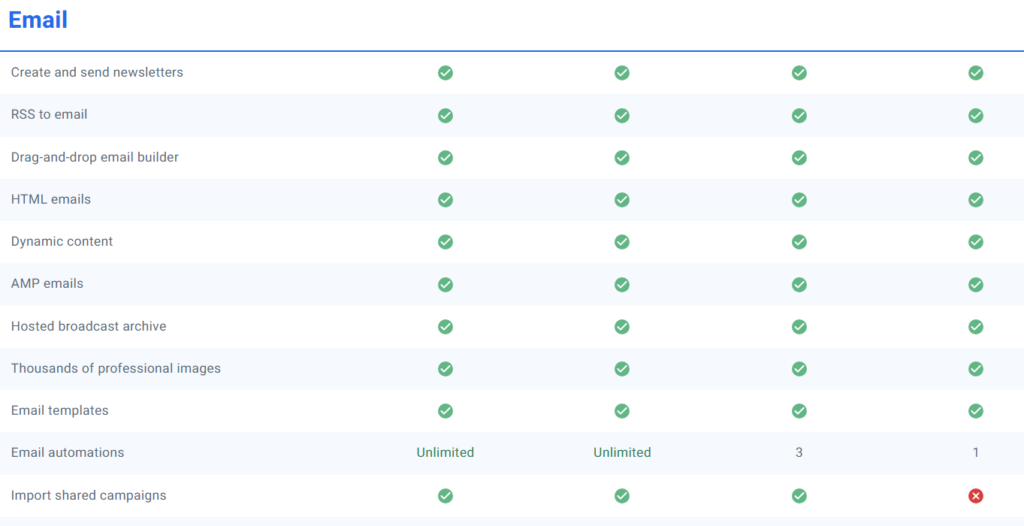
Monitoring Open and Click-Through Rates
- Regularly monitor open rates to track how many recipients open your emails. This metric helps you gauge the effectiveness of your subject lines and email content.
- Analyze click-through rates to pay attention to how many recipients click on the links included in your emails. This data can help you evaluate the relevance and appeal of your email content.
- Identify trends by looking for patterns in your open and click-through rates over time. Identify which emails perform well and try to understand the factors contributing to their success.
- Segment your audience by dividing your subscriber list into different segments based on their engagement levels. Monitor open and click-through rates for each segment to gain insights into their preferences and interests.
- Optimize subject lines and content by experimenting with different variations to see which ones generate higher open and click-through rates. Use A/B testing to further refine your email campaigns.
- Make data-driven decisions by using the data from monitoring open and click-through rates to inform your email marketing strategy. Adjust your approach based on what works best for your audience.
Fact: According to a study by Campaign Monitor, personalized email subject lines have a higher open rate by 26%.
Using AWeber’s Analytics Tools
Using AWeber’s Analytics Tools, you can effectively track email performance. AWeber’s analytics tools allow you to monitor various metrics and evaluate the success of your email campaigns. With these tools, you can track open rates to measure how many recipients are opening your emails and click-through rates to gauge the effectiveness of your email content in driving engagement.
Furthermore, AWeber’s analytics tools enable you to segment your audience based on their behavior, preferences, or demographics. By analyzing your subscriber data, you can send targeted emails to specific groups, increasing the relevance and effectiveness of your campaigns.
In addition to segmenting your audience, AWeber’s analytics tools provide valuable insights into trends and patterns in your email performance. You can identify which types of emails resonate best with your audience and optimize future campaigns accordingly, enhancing overall engagement.
By integrating AWeber with your website or e-commerce platform, you can also use their analytics tools to track conversions from your email campaigns. This helps you measure the direct impact of your emails on driving sales or other desired actions.
AWeber’s analytics tools present your email campaign data in visually appealing charts and graphs, making it easy to interpret your results and share them with stakeholders or team members. The data visualization aspect of these tools enhances the understanding of your email marketing performance.
The use of AWeber’s analytics tools revolutionizes the email marketing industry. Thanks to these powerful tools, businesses gain valuable insights that allow them to optimize their campaigns, enhance engagement, and achieve their marketing goals. By leveraging AWeber’s analytics effectively, businesses can cultivate proficiency in engaging their subscribers and drive better results.
Tips and Best Practices for Success with AWeber
Looking to make the most out of AWeber? Look no further! In this power-packed section, we’ll unveil a treasure trove of tips and best practices that will set you up for success. Discover the secrets to building a high-quality subscriber list that will skyrocket your reach. Uncover the keys to optimizing your email deliverability for maximum engagement. And, learn the art of captivating and retaining your subscribers for long-term growth. It’s time to unleash your AWeber potential!
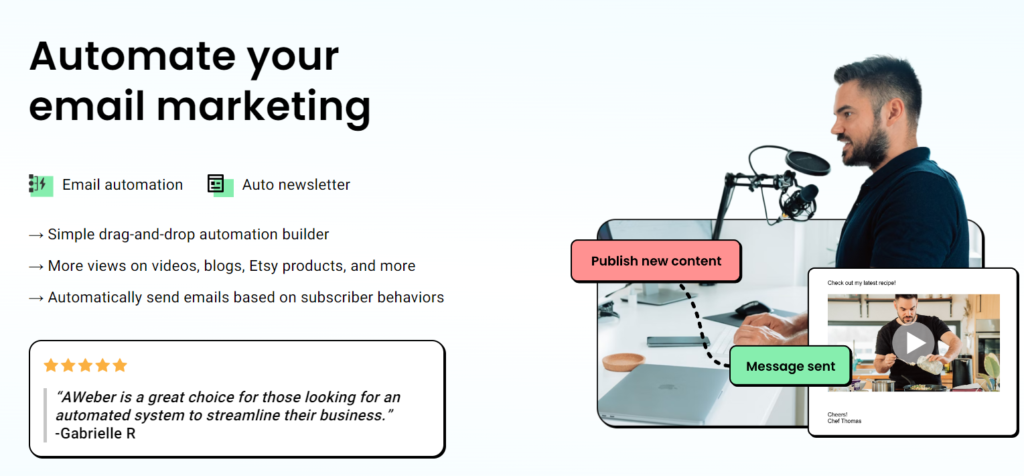
Building a Quality Subscriber List
To successfully build a high-quality subscriber list using AWeber, it is important to follow these steps:
- Craft a captivating opt-in form on your website or landing page. Make sure that it conveys the true value of subscribing to your emails and includes a compelling call-to-action.
- Provide valuable incentives to entice sign-ups. This can include exclusive content, discounts, or free resources that align with the interests of your target audience.
- Ensure a high-quality list by implementing double opt-in. This means that subscribers must confirm their email address after signing up, reducing the risk of fake or inactive email addresses.
- Segment your subscriber list based on their specific interests or preferences. By doing so, you can send targeted and personalized emails that are more likely to resonate with your subscribers.
- Engage regularly with your subscribers by sending them relevant and valuable content. This can include informative articles, product updates, or exclusive offers. Maintaining a consistent email schedule is crucial in keeping your subscribers engaged.
- Monitor your email metrics to measure the success of your campaigns. Pay close attention to open rates, click-through rates, and conversion rates to identify the type of content that resonates most with your audience.
- Continuously optimize your subscriber list by periodically removing inactive or unengaged email addresses. This practice will help maintain a high-quality list and enhance the deliverability of your emails.
By diligently following these steps, you can effectively build a top-notch subscriber list using AWeber, guaranteeing that your emails will reach engaged and interested recipients.
Optimizing Your Email Deliverability
Optimizing your email deliverability is crucial for ensuring that your emails reach your subscribers’ inboxes and aren’t flagged as spam. Here are some key steps to enhance your email deliverability:
- Verify your email list: Regularly clean and update your subscriber list to remove invalid or inactive email addresses. This helps improve Optimizing Your Email Deliverability rates.
- Use a reputable email service provider: An email service provider like AWeber has established relationships with internet service providers (ISPs) and can help ensure that your emails are delivered properly.
- Authenticate your emails: Implement email authentication protocols such as SPF (Sender Policy Framework), DKIM (DomainKeys Identified Mail), and DMARC (Domain-based Message Authentication, Reporting & Conformance) to verify that your emails are legitimate and not forged, thus optimizing Your Email Deliverability.
- Monitor your email reputation: ISPs evaluate the reputation of sending domains and IPs to determine email deliverability. Regularly monitor your email delivery metrics, such as bounce rates and spam complaints, to maintain a good reputation and optimize Your Email Deliverability.
- Use double opt-in: Implement a double opt-in process to confirm that subscribers have willingly signed up for your emails. This helps ensure that your emails are delivered to engaged and interested recipients, optimizing Your Email Deliverability.
- Segment your subscribers: Send targeted and relevant content to specific segments of your subscriber list. This helps improve engagement rates and reduces the likelihood of emails being marked as spam, optimizing Your Email Deliverability.
- Avoid spam triggers: Craft your email content carefully to avoid spam filters. Avoid excessive use of capital letters, excessive punctuation, and trigger words commonly associated with spam, thus optimizing Your Email Deliverability.
- Monitor and analyze your email performance: Regularly track your email open rates, click-through rates, and conversion rates to identify areas for improvement and optimize your email campaigns, thereby optimizing Your Email Deliverability.
Table of Contents
By following these steps, you can greatly optimize Your Email Deliverability and increase the chances of your emails reaching the intended recipients’ inboxes.
Engaging and Retaining Your Subscribers
To effectively engage and retain your subscribers with AWeber, it is important to implement the following strategies:
- Deliver valuable content: Ensure that the content you provide is of high quality and relevant to your subscribers’ interests and needs. Offer insights, tips, and educational resources that can provide them with benefits.
- Personalize your emails: Take advantage of the personalization features in AWeber to address your subscribers by their first names. This will help create a more personalized and engaging experience for them.
- Segment your audience: Divide your subscriber list into different segments based on their demographics, preferences, or behavior. This will allow you to send targeted emails to specific segments, ensuring that they receive content that resonates with them.
- Create visually appealing emails: Utilize the email template customization options provided by AWeber to design visually appealing and professional-looking emails. Incorporate images, colors, and fonts that align with your brand and capture your subscribers’ attention.
- Include a clear call-to-action: Every email you send should include a clear call-to-action that encourages your subscribers to take the desired action, whether it is visiting your website, making a purchase, or signing up for an event.
By implementing these strategies, you can significantly enhance your engagement and retention rates, ensuring that your subscribers remain active and interested in your emails.
History has shown that businesses that prioritize subscriber engagement and retention are more likely to achieve long-term success. By valuing your subscribers and consistently delivering valuable content, you can establish trust and build strong relationships with your audience. This, in turn, will result in increased brand loyalty, higher conversion rates, and a thriving email marketing strategy.
Frequently Asked Questions
1. How can I get started with AWeber for my digital marketing campaigns?
To get started with AWeber, follow these simple steps:
- Visit the AWeber website and click on the “Get Started” button.
- Set up an account by providing your company name, registered business address, and physical postal address to comply with US laws.
- Confirm your email address by clicking on the verification link sent to your registered email.
- Upon logging in, you will be greeted with the AWeber welcome screen. Follow the onboarding wizard to set up your account preferences and mailing list.
- Explore the built-in features, such as AWeber landing pages, email templates, segmentation, and AWeber reports, to tailor your email marketing campaigns.
2. What are the key benefits of using AWeber for my business?
AWeber offers several benefits for your business, including:
- Improved email marketing conversion metrics through tracking delivery rate, open rate, click rate, unsubscribe rate, spam complaints, active ratio, and post-click activity.
- Automation capabilities that save time and minimize errors in your email campaigns.
- Seamless integration of data from other systems into your email marketing campaigns, overcoming the common challenge of data integration.
- Personalized user experiences through fine targeting and customization of messages.
- Optimized email marketing strategies for successful results and ROI improvement.
3. Does AWeber offer a free plan for beginners?
Yes, AWeber offers a free plan for beginners. It allows users to maintain a subscriber list of up to 500 contacts. This is a great option for those just starting out or with a smaller customer base.
4. How does AWeber help with data integration?
AWeber provides seamless integration of data into your email marketing campaigns. Whether it is legacy data or data from other systems, AWeber makes it easy to integrate and utilize the data effectively for your campaigns.
5. Can I track the performance of my digital marketing campaigns using AWeber?
Yes, AWeber offers built-in analytical capabilities and reports to track the performance of your email marketing campaigns. You can monitor metrics such as delivery rate, open rate, click rate, unsubscribe rate, and more to measure the success of your campaigns.
6. Is AWeber suitable for all types of businesses, including service-based businesses and content creators?
Yes, AWeber is suitable for various types of businesses, including service-based businesses, content creators, e-commerce businesses, and more. It provides features and tips specifically designed to cater to the needs of different industries and marketing objectives.