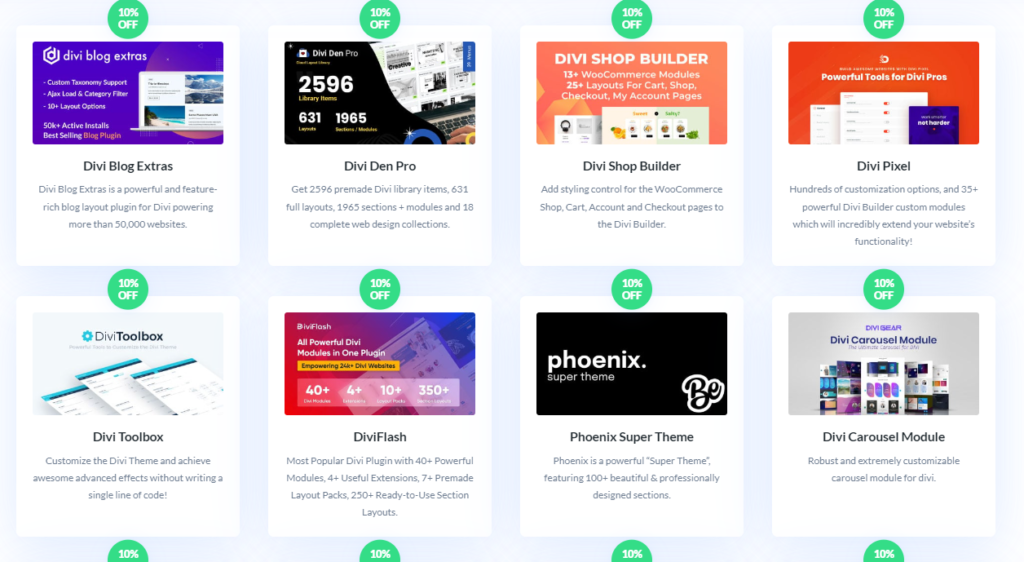
Optimizing Your Website’s Performance with Elegant Themes. Are you frustrated by a slow-loading website even though you’re using an Elegant Theme? It’s important to remember that having a fast, well-optimized website can significantly improve user experience and search engine rankings.
Table of Contents
This blog post will provide an easy-to-follow guide on how to boost your website’s performance and speed through efficient use of Elegant Themes. Stick around for some expert tips that could transform the way your site operates!
Steps to Optimize Your Website’s Performance with Elegant Themes
Use high-quality hosting, implement proper caching, optimize images, choose essential plugins, and utilize a CDN to ensure optimal website performance with Elegant Themes.
Use high-quality hosting
Good hosting plays a big part in your site’s speed. Slow sites can turn off users. It is important to pick a host that is quick and reliable. Your website will run smoother with fewer issues on a solid host.
This helps improve the user experience too.
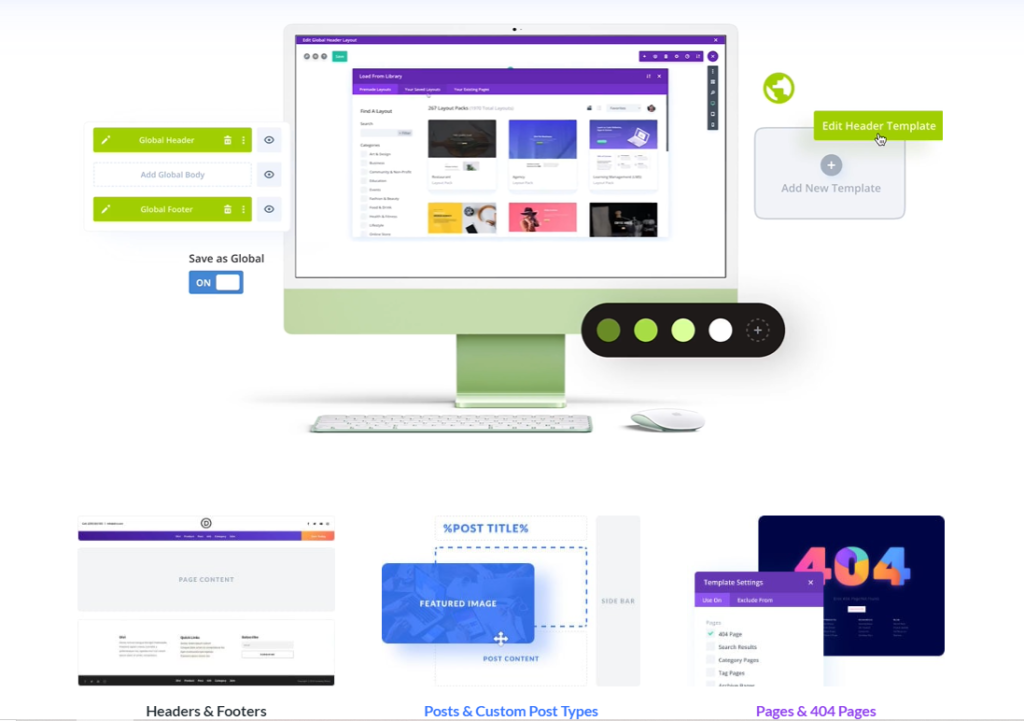
Implement proper caching
Proper caching is an important step in optimizing your website’s performance with Elegant Themes. Caching helps to store temporary versions of your website’s pages and files, making it faster for visitors to access them.
By enabling caching, you can reduce the load on your server and improve page load times for your users.
To implement proper caching, you can use plugins like WP Rocket or W3 Total Cache that are compatible with Elegant Themes. These plugins allow you to easily enable browser caching, which stores static files like images and CSS stylesheets on a user’s device so they don’t have to be downloaded again every time someone visits your site.
Caching also helps with server-side caching, which stores dynamic content in memory for quicker retrieval. This reduces the processing time required to generate each page on the server and improves overall site speed.
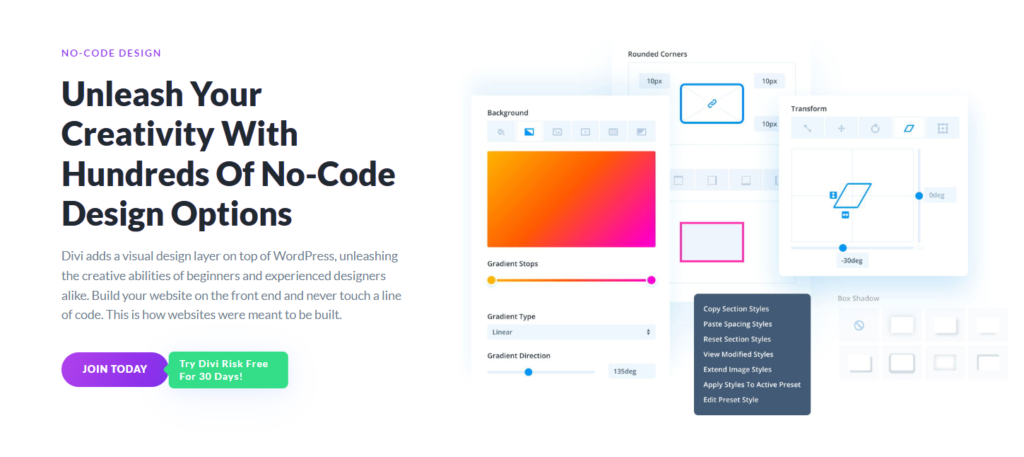
Optimize images
To optimize images on your website and improve performance, it’s important to use the right file format and reduce their size. Start by choosing JPEG or PNG formats for your images, depending on whether you need transparency or not.
Then, compress the images using tools like TinyPNG or Smush to reduce their file sizes without sacrificing quality. Remember to resize the dimensions of the image to fit your website layout as well.
By optimizing your images, you’ll ensure faster load times and a better user experience for visitors to your site.
Choose essential plugins
Selecting the right plugins is crucial for optimizing your website’s performance with Elegant Themes. Only install essential plugins that are necessary for your site’s functionality and avoid adding unnecessary ones that can slow down your website.
Look for plugins that are well-coded, regularly updated, and have good reviews. Prioritize lightweight plugins that won’t add bloat to your site. By choosing essential plugins wisely, you can enhance your website’s speed and ensure a smooth user experience without compromising on performance.

Utilize a CDN
When a user visits your website, the content is delivered from the server closest to them, reducing latency and improving page load times. By utilizing a CDN, you can ensure that your visitors have a faster and more reliable browsing experience regardless of their location.
To improve your website’s performance with Elegant Themes, it is important to utilize a CDN (Content Delivery Network). A CDN helps speed up the delivery of your website’s content by distributing it across multiple servers located in different geographic locations.
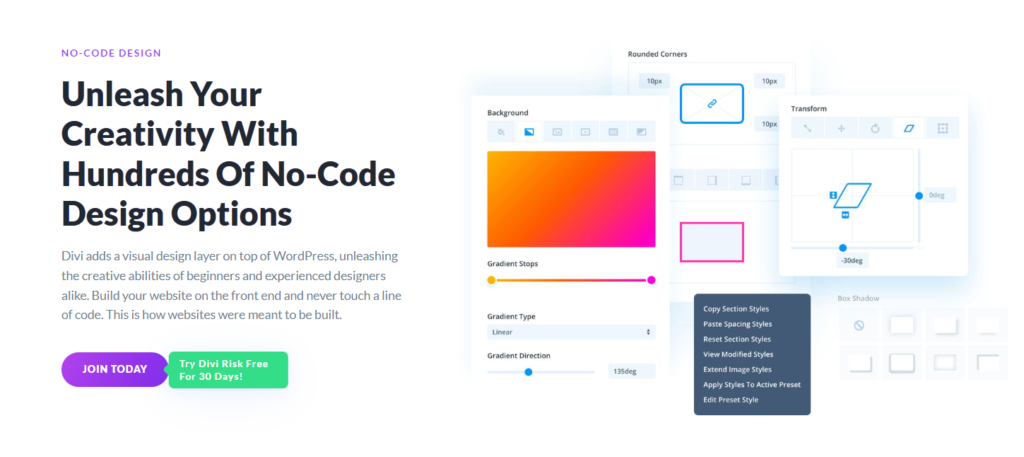
Additional Tips for Enhancing Website Speed with Elegant Themes
To further improve your website’s speed with Elegant Themes, here are some additional tips you can consider:
1. Optimize JavaScript and CSS: Minify your code by removing unnecessary spaces and comments. Combine multiple files into one to reduce HTTP requests.
2. Utilize lazy loading: This technique allows images to load only when they appear on the screen, instead of all at once. It helps reduce initial load time and improve user experience.
3. Compress media files: Use image compression tools to reduce file sizes without sacrificing quality. Smaller image sizes result in faster page loading times.
4. Limit external scripts and fonts: Each external script or font adds extra HTTP requests, which can slow down your website. Only use what is essential for your site’s functionality.
5. Optimize database performance: Regularly clean up your database by removing unused data, spam comments, and post revisions to keep it running smoothly.
By following these additional tips along with the previous optimization steps mentioned earlier, you can significantly enhance the speed and performance of your website using Elegant Themes.
Conclusion
In conclusion, optimizing your website’s performance with Elegant Themes can greatly improve its speed and user experience. By following the steps outlined in this blog post, such as choosing high-quality hosting, implementing caching, optimizing images, selecting essential plugins, and utilizing a CDN, you can enhance your website’s speed and responsiveness.
Remember to regularly test your website’s performance using tools like Google Page Speed or GTMetrix to ensure it is running optimally. With these techniques in place, you’ll be on your way to a faster and more efficient website that visitors will love.
FAQs
1. What is “Optimizing Your Website’s Performance with Elegant Themes“?
It means making your website faster and better using Elegant Themes, such as the Divi Theme. This can involve image optimization, plugin optimization, and CSS optimization.
2. How can I improve my website speed?
You may use tools like Google Page Speed or GTMetrix to test your site’s speed. You can make it faster by optimizing images for web use, tweaking JS performance, and using a Content Delivery Network (CDN).
3. Can I work on the design while improving my page load speed?
Yes! With themes like Divi from Elegant Themes you get both: responsive design that looks good and helps SEO optimization; plus parts for CSS Optimization to improve loading time.
4. Is there a way to manage how fast different parts of my page load?
Absolutely! You can use Asset Unloading Plugin for this job. It helps control TTFB (Time To First Byte) which is when the first part of your webpage starts showing up.
5. Why should I care about image compression for web in WordPress themes?
Images take lots of space on websites which slows down loading times. By doing image compression you reduce their size without hurting quality much so pages load quicker.
