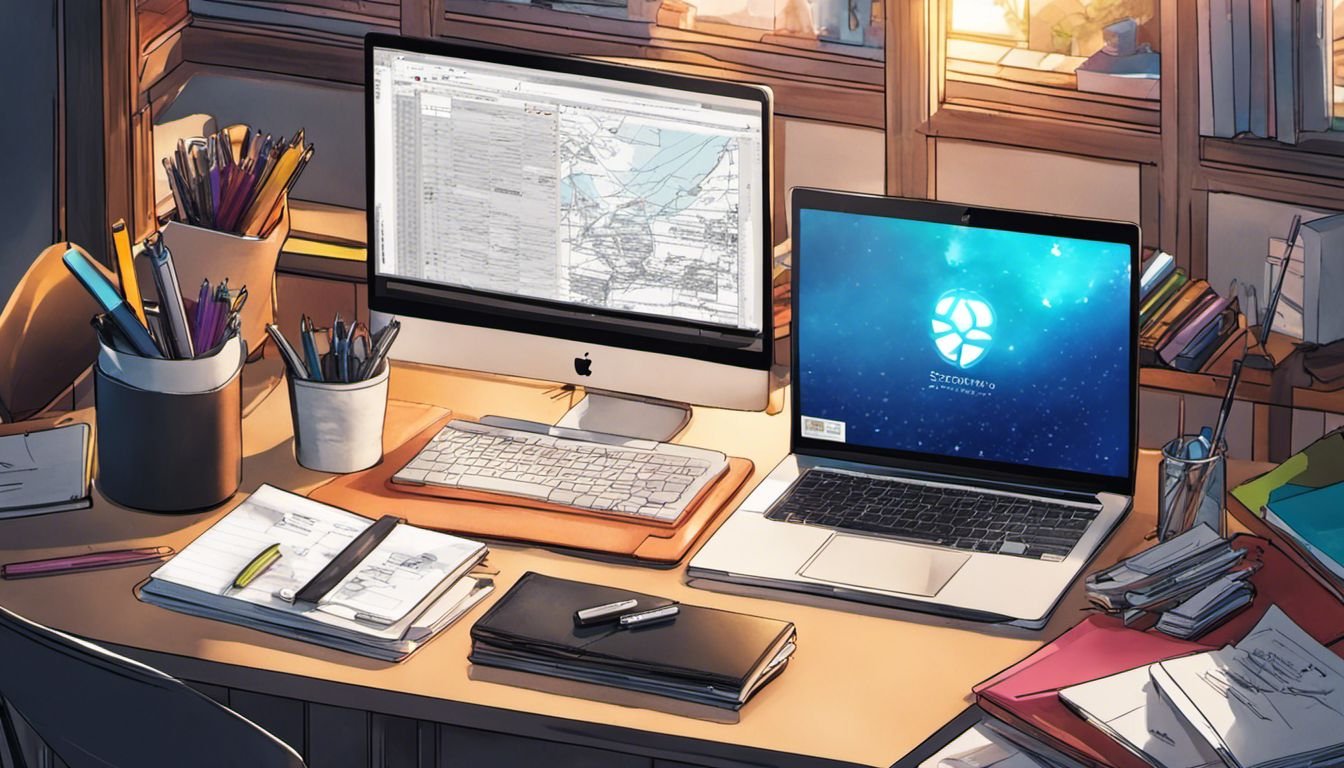Selling Your First Product with Systeme.io: A Beginner’s Tutorial. Starting an online business and managing your first product launch can be a daunting task. With the right ecommerce platform like Systeme.io, you turn it into a breeze! This blog post provides a beginner’s tutorial on selling your first product with Systeme.io, guiding you through account setup to creating a sales funnel.
Stay tuned; we’ll make your entrepreneurial journey less complicated!
Setting up a Systeme. io Account
To get started with Systeme.io, the first step is choosing a plan that suits your needs and registering for an account.
Choosing a plan
First, think about what you need. There are three plans with Systeme.io: Free, Startup, and Webinar. The free plan is good to start with if you have no money. It lets you sell up to 10 products online.
The Start-up plan costs money but offers more options like more sales funnels and email campaigns. The Webinar plan gives you even more perks such as webinar funnels and large traffic capacity.
This will help if your business grows big soon! Pick a plan that fits not just your needs now, but also in the future.
Registering for an account
To start selling your first product with Systeme.io, the first step is to register for an account. Choose a plan that suits your needs and budget. Then, simply fill out the registration form with your information and create a unique username and password.
Once you’re registered, you’ll have access to all the features of Systeme.io that will help you set up your online business and sell your products. It’s easy and straightforward to get started on this ecommerce platform for entrepreneurs looking to launch their digital products or start an online store.
Connecting your domain
To start selling your products with Systeme.io, you need to connect your domain. This means linking your website’s URL to the platform so that customers can find and access your online store easily.
Connecting your domain is a straightforward process that involves updating the DNS settings of your domain provider. By following the simple instructions provided by Systeme.io, you can seamlessly integrate your domain with their platform and have a professional-looking online store up and running in no time.
With this step completed, you are one step closer to launching your first product and reaching potential customers worldwide.
Setting up payment gateway
To start selling your products with Systeme.io, you need to set up a payment gateway. This allows you to securely process payments from your customers. Systeme.io integrates with popular payment gateways like Stripe and PayPal, making it easy for you to accept credit card and online payments.
To set up the payment gateway, simply go to your Systeme.io dashboard and navigate to the “Settings” tab. From there, select “Payment Gateways” and choose the provider you want to use.
Follow the prompts to connect your account and customize your settings according to your business needs. Once everything is set up, you’ll be able to receive payments seamlessly through Systeme.io for all of your sales transactions.
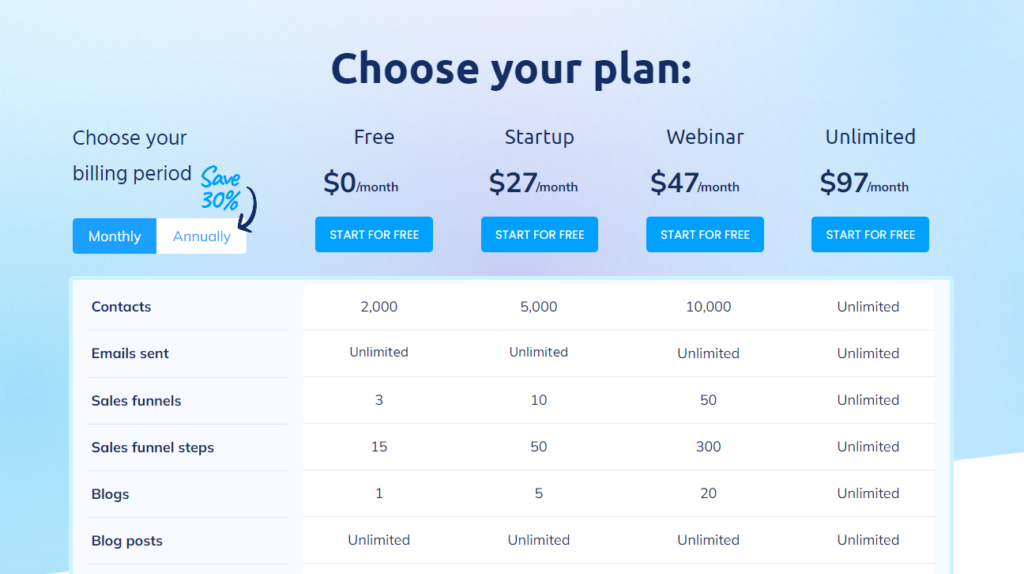
Creating a Sales Funnel
Learn how to define your funnel goals, choose templates, customize funnel steps, build pages and manage contacts for a successful product launch with Systeme.io.
Defining funnel goals
To create a successful sales funnel with Systeme.io, it’s important to start by defining your goals. What do you want to achieve with your funnel? Are you looking to generate leads, sell products, or promote a new offer? By clearly identifying your objectives, you can better tailor your sales funnel and marketing strategies to meet those goals.
For example, if your goal is lead generation, you may focus on capturing email addresses and offering valuable content in exchange. On the other hand, if your goal is direct product sales, you may prioritize creating compelling product pages and offering discounts or incentives.
Defining your funnel goals will help guide you through the entire process of building an effective sales funnel using Systeme.io’s tools and features.
Choosing a template
Choosing a template is an important step when creating your sales funnel with Systeme.io. A template is like a pre-designed layout that determines how your funnel pages will look. It saves you time and effort in designing everything from scratch.
Systeme.io offers a variety of templates to choose from, each tailored for different purposes and industries. You can easily browse through the available options and select the one that best suits your product or brand image.
Once you’ve chosen a template, you can customize it by adding your own text, images, and branding elements to make it unique to your business. With Systeme.io’s user-friendly interface, selecting and customizing templates is quick and straightforward even if you’re new to online marketing.
Customizing funnel steps
Customizing funnel steps is an important part of creating a successful sales funnel with Systeme.io. Once you have chosen a template for your funnel, you can easily customize each step to fit your specific needs.
You can add or remove elements such as videos, images, text, and buttons to make each step more engaging and tailored to your target audience. You can also rearrange the order of the steps to create a seamless flow for your customers.
With Systeme.io’s user-friendly interface, customizing funnel steps is quick and easy, allowing you to create a professional-looking sales funnel that effectively drives conversions.
Building funnel pages
When building funnel pages on Systeme.io, you have the flexibility to choose from a wide range of customizable templates that suit your business needs. With a simple drag-and-drop editor, you can easily design and create stunning landing pages, sales pages, thank you pages, and more.
You also have the option to add videos, images, testimonials, and other elements to make your funnel pages visually appealing and engaging for your audience. Systeme.io provides all the tools necessary to build high-converting funnel pages without requiring any technical skills or coding knowledge.
So whether you’re launching a new product or promoting an existing one, creating effective funnel pages is effortless with Systeme.io.
Managing contacts and leads
Once you have set up your Systeme.io account and created your sales funnel, it’s important to effectively manage your contacts and leads. This involves keeping track of all the people who have interacted with your business, whether they’ve made a purchase or expressed interest in your product.
With Systeme.io, you can easily view and organize all your contacts in one place. You can see their contact information, purchase history, and any other relevant details. This makes it easier for you to follow up with them and nurture the relationship over time.
In addition to managing contacts, Systeme.io also allows you to automate certain tasks related to lead generation. For example, you can create email marketing campaigns that automatically send out targeted emails based on specific triggers or actions taken by your leads.
This helps you stay engaged with potential customers and increase the chances of converting them into paying customers. By efficiently managing contacts and automating lead generation processes, Systeme.io streamlines your online business operations so that you can focus on growing your revenue.
Additional features
Systeme.io offers several additional features that can enhance your online selling experience. One of these features is the ability to integrate with popular email marketing services, allowing you to seamlessly connect and manage your email campaigns.
This feature enables you to automate your sales funnels and communicate effectively with your customers.
Another useful feature offered by Systeme.io is the option to create membership websites. With this feature, you can easily build a secure area on your website where members can access exclusive content or products.
This is especially beneficial if you plan on offering paid memberships or courses as part of your online business.
Additionally, Systeme.io provides an affiliate management system that allows you to set up and track affiliate programs for promoting your products. This means that other individuals or businesses can earn a commission for referring customers to your website.
It’s a great way to expand reach and increase sales through word-of-mouth advertising.
Conclusion
In conclusion, Systeme.io provides a user-friendly platform for beginners to sell their first product online. With its easy setup process and customizable sales funnels, entrepreneurs can quickly launch their online store and start marketing their digital products.
By utilizing features like email marketing and affiliate programs, they can reach a wider audience and boost sales. So if you’re ready to take your first steps into the world of selling online, Systeme.io is a great choice for beginners.
FAQs
1. What is Systeme.io, and how can it help beginners?
Systeme.io is a marketing tool that helps entrepreneurs get started with selling their first product online.
2. How does affiliate marketing work on Systeme.io?
With systeme.io, you can create an affiliate program to promote your products. Other people sell for you and earn money as they make sales.
3. Can I use Systeme.io if I have no tech skills?
Yes! Systeme.io is made easy for everyone to use, even if they are not tech-savvy.
4. Is there a guide or tutorial on using Systeme.io for my first product sale?
Yes, there are beginner tutorials available on ‘Selling Your First Product with Systeme.io’. These guides show step-by-step ways of making your first sale.